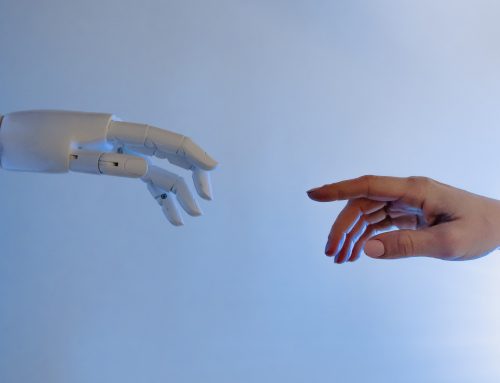As a Director of Customer Support, I have a keen interest in collating subject matter blog posts that are relevant to our customers. We get a diverse range of enquiries on the customer support desk that relate to the full range of capabilities and functions that the My Council Services platform offers. FAQ Friday is a new programme through which we will communicate suggestions and tips that address frequently asked questions from our users.
We are starting the series with questions relating to eForm design. The Abavus eForm package can:-
• Save effort and reduce error from both users and customers
• Improve the quality and accuracy of submitted citizen applications
• Improve how the data is submitted providing a better workflow process
• Minimise administrative overheads
Whilst the Abavus eForms package offers the ability to customise dynamic forms and create a user-friendly experience for customers, I often find that we still get quite a lot of diverse enquiries as to how and when the eForms could be used.
1. Can we create a form that enables the user to navigate from page 1 to page 4 without having to go through 2 and 3 which contain questions that do not relate to them at all?
As a user of forms myself, I have had to endure the pain of filling in an application form in numerical page order that isn’t relevant to me. At Abavus the eForms package allows for page visibility. This functionality allows the user to bypass pages that are not applicable to them. This has been particularly useful for forms that are lengthy in terms of question structure.
2. How can we prevent repetition in having to enter similar questions on different forms?
When constructing and designing forms it can be a rather mundane and a time-consuming exercise having to load the same fields that ask the same questions on new forms. A good eForms package will include the ability to build a reservoir of fields/questions for use on a variety of forms. An example of this is our repeater fields function which allows users to deposit questions in a bank within the platform that can be transferred in a variety of forms. This has proved extremely popular with customers and it really is something that should be considered when purchasing an eForms package.
3. We need to ensure that a form is visible to only a particular group of people, can this be done?
With eForms becoming more commonplace this question is relevant to a host of organisations. It is not uncommon to find forms still used by organisations that are available for the use of either customer or staff but not both. This generates the problem of creating two separate forms where only one is required. It is also a waste of resources and time to have data from two separate forms having to be drawn and matched together. Abavus introduced Role Based Access (RBAC) for this reason, not only does it prevent the repetition in the design of forms but it allows both staff and customer to view and use the same form but the content will be different according to user status. There is the further ability to RBAC to individual group(s) of staff. This ensures that the appropriate person always has visibility of the form.
4. How do I create reports from information on forms?
To assist organisations in making strategic decisions based upon data analysis and interpretation we find that there are significant demands placed upon customers to regularly produce a variety of data-based reports. Invariably the majority of data is pulled from the information provided by forms. The difficulty is how to extract that data without it being too time-consuming. The Abavus My Council Services platform deploys several methods that assist users in gathering information for reports. There is an in-built interactive report functionality that allows users to slice and dice data according to their requirements. One of the more popular approaches to intelligence gathering is the use of deploying Google Analytics. This functionality can be synched to the Abavus My Council Services platform allowing for real-time tracking of visitors to the customer portal, providing data and analysis for dissemination. There are also numerous reporting capabilities within the in-house Analytics tab. This provides the opportunity to draw information from several functionalities such as forms, contracts, bookings amongst others. The Analytics tab is both practical and adaptable to customer requirements.
5. How do I know who has made a change to a form?
As a person who has gone through the pains of designing a lengthy form that contains several complex processes only to find that another user who has access to forms has decided to make a change or two, I really need to know who made the change and why it was made. Even though my nose maybe ever so slightly put out of place the changes may have improved the form! Within the Abavus My Council Services platform, users can view any changes made to a form and by whom in the audit history within the form. The audit history is readily available to all users of the forms package and its content cannot be edited or altered.
6. When I am designing a form how do I know what it will look like?
My strong advice is always to plan the layout of the form on paper before attempting to populate content on the forms package. It is also good practice to involve the appropriate Service Manager. This process will save a lot of time and effort and will help you achieve credibility within the organisation.
Committing to the form without any consultation or layout could result in going back to the drawing board when others review its effectiveness in obtaining all required information. Unfortunately, I have seen this happen quite a few times. Our Preview Page option within the forms package can assist you here. This option enables the user to preview and use the form when they are in the process of designing it. You will be able to view the form in action without having the need to publish and thus making the beta form available to others whilst in its early planning phase.
7. Is it possible to copy and transfer items on a form onto another?
Personally, I would say it has to be a given that any decent forms package should have a copy and move facility. Recently I have been generating some Revenues and Benefits forms which all have the capability to be able to copy and move items from one form to another. This has been absolutely fundamental particularly when working within time constraints. The time saved by such functionality is a godsend! In addition, the Abavus My Council Services eForms package has the ability to duplicate forms. This is a really useful function that allows the transfer of such forms to different catalogues.
8. Can I copy forms from other councils?
Why waste time reinventing the wheel? If another council has a suitable form that you require then users should borrow with pride. As long as the original owner has enabled the sharing control within their forms package then customers can use the Form Store functionality. This allows the user to preview another councils form and acquire it for their own platform. Even if such a form has only 80% suitable content, the form can then be edited to fully comply with the user’s requirements.
9. Is there a retention policy on forms?
Ever since the introduction of GDPR, how we store data has been of the most commonly asked question. Organisations nowadays need to delete customer information in order to comply with data protection and privacy regulations. The Data Retention functionality within the Abavus My Council Services forms package allows users to incorporate a mechanism that will delete form data after a specified period of time. This can be applied from the outset when the form is designed, with no manual intervention needed.
10. How can I ensure that important questions are answered by the customer?
Many customers who were using different forms packages were faced with having to contact the customers again to obtain further or missing information in order to complete the form. Abavus has taken several steps to ensure that correct information is gathered at the time of the first submission of the form. When designing a form, a user can make a question mandatory. This ensures the customer completes the mandatory question before submitting the complete form. The user also has the opportunity to configure a validation parameter against the question which requires certain information to be answered against set criteria, for example, a NI number, Driving licence, Email address etc. This functionality deploys a pop-up error message when data has been typed in wrong. The Abavus My Council Services forms package also has an Advanced file Picker which allows for specific documents to be uploaded.
——————————————
If you are looking to implement a self-service digital strategy for your council and would like to understand how you can benefit from a simple eForms process, please get in touch at phil@abavus.co.uk