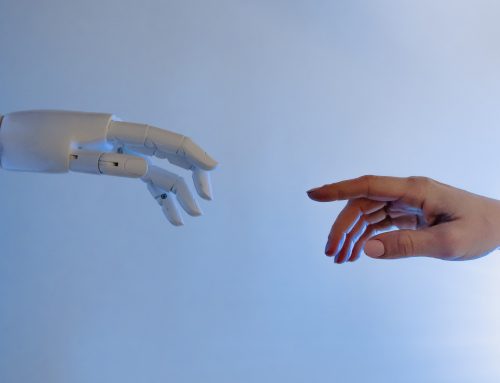Almost every local authority in the UK is now engaged in some kind of channel shift. We’ve talked before on this blog about some of the key drivers of channel shift, both from the point of view of citizens’ requirements and the internal strategic drivers to channel shift within an organisation. Done right, channel shift can improve citizens’ engagement with your services and their perception of the quality of those services, as well as making your whole organisation leaner and more efficient.
However, not all channel shift strategies are successful. We sometimes talk to organisations who have implemented a range of different channel shift approaches, only to find that the desired behaviour change isn’t happening and the hoped for savings are not being realised. So what can go wrong?
In my experience, when channel shift doesn’t work it often comes down to poor website user experience (UX). Making sure that your website delivers a good UX is absolutely critical. Some recent research conducted by Dacorum Borough Council in conjunction with Hull University found that whilst people were generally very willing to use digital services offered by commercial organisations such as banks and retailers, they were often much less willing to use digital services provided by public services. One conclusion drawn from this was that channel shift doesn’t work if the focus is purely on the technology.
For channel shift to succeed the focus needs to be not just on the technicalities of developing a website, but on how people think and behave. It’s sad but true that the quality of many local authority websites in terms of their usability simply doesn’t match what citizens are used to online. If you want people to use your website, then that site needs to be of an equivalent standard and quality to commercial sites that people commonly use. User experience matters. So, what are the most common errors?
Visitors to your site cannot find what they are looking for
If you want people to use your website, then they need to be able to find what they’re looking for quickly and easily. Most people will only spend a couple of seconds looking for what they need before they give up and go somewhere else. The internet is an ‘instant gratification’ environment – very few people will be prepared to spend any time hunting around for something if it’s not immediately obvious where to find it. Poor site design, overly complex structure and unclear navigation can all make it hard for people to find what they’re looking for.
Your site uses internal council jargon rather than language familiar to citizens
This is a very common problem, particularly when the content of a website is written by subject specialists and experts within your organisation. The language that your refuse management team use internally is unlikely to be the same language that your citizens will use. A good website uses the same language that its users will use, rather than ‘council-speak’. You may talk about ‘refuse’ internally but your citizens are more likely talk about ‘waste’, ‘rubbish’ or simply ‘the bins’. Using council-speak on your website increases the chances that people simply won’t be able to find what they’re looking for, so will abandon your site and call you instead, significantly increasing the transaction cost.
Online forms are overly complex or don’t work properly
Forms can be a minefield – good form design is an art and there are many common problems that can render forms hard or even impossible to use. Think carefully about how much information you ask people to give in a form. Too little and you won’t have all the information you need to complete the transaction. Too much and people will become frustrated and not bother to complete the form, reasoning that it will probably be quicker to call you. Does the form work on a smartphone or tablet? What looks great on a desktop can often be pretty much unusable when viewed on a smaller screen. Have you checked that the form submission process actually works? It’s surprisingly common to discover that forms simply aren’t being submitted. Related to this is the question of whether it is clear to the user if the form has been submitted correctly. Once a user has clicked the form submit button it’s good practice to send them to a page that confirms the form has been received and lets them know what’s going to happen next. If it will take you 48 hours to reply then you should make that clear at this point, so that users don’t then feel compelled to phone you up to check that you’ve received the form.
Payment processing doesn’t work or makes users nervous
More and more councils are moving towards taking payment for a range of services online, from paying council tax and arranging garden waste collections to ordering parking permits and paying for events. Generally this involves an online form integrated with a legacy payment process, and the functionality here needs to be checked very carefully to make sure that it works smoothly, not just on desktop but on mobile too. Think too about how the payment pages look. It’s not uncommon to be taken through to process payment on pages that are hosted by a third party and can look completely different from the council’s branded pages. This can make users very nervous as well as being a much less intuitive process.
Inconsistent look and feel between pages
It’s not unusually for each department or team in the council to be responsible for developing content for its own pages on the website. In principle this is not a bad thing as the people who know most about the service will be developing the content that relates to that service. However, one issue that commonly arises then is that the council website can have a plethora of different looks, styles and tones of voice depending on which section is which. This is confusing to users and creates an unprofessional look. Whilst a certain amount of variation in tone is perfectly acceptable, it’s important that all the information on your site looks, broadly speaking, as though it’s come from the same place. Brand guidelines need to be consistently applied across the site and the quality of content needs to be of the same standard throughout.